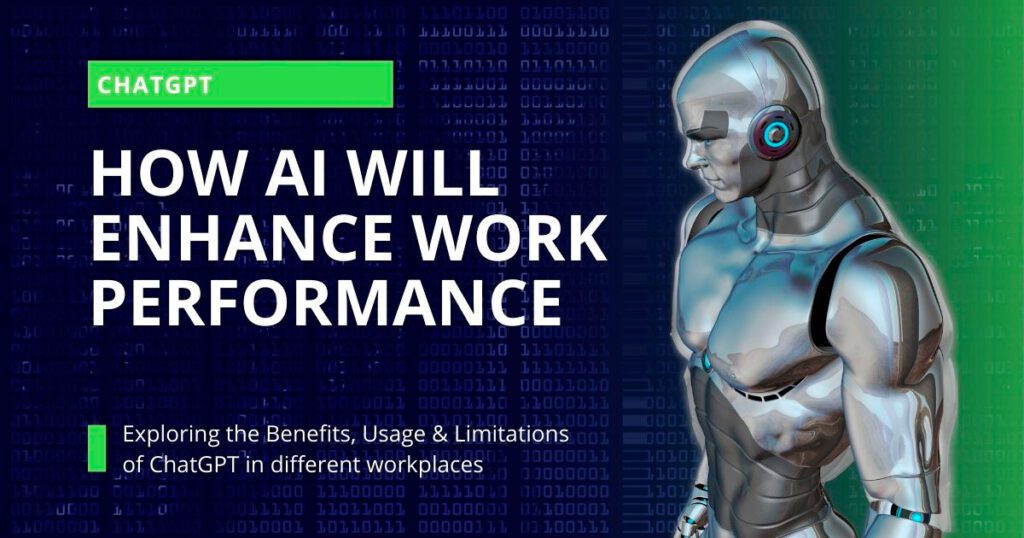Estimated reading time: 11 minutes
Recently, a SaaS has been getting hype from almost every content creator in the tech industry- none other than the undisputed king of AI “ChatGPT”. Almost everyone is talking about the revolutionary AI that can unload low-value tasks from everyone’s life. Since January 2023, ChatGPT has witnessed 13 million active users daily!
However, the most asked layman’s question on this topic is, What ChatGPT really is? Simply put, ChatGPT is an Artificial Intelligence Chatbot that uses a massive database to answer your queries.
You can provide a ton of information regarding a particular topic and ask a question about the same. ChatGPT will look in its database and provide you with the answer.
In the article, we have covered all this information in simple language and how to use ChatGPT using a step-by-step method by open-ai.
Table of contents
What is ChatGPT?
GPT in ChatGPT stands for Generative Pre-trained Transformer. The GPT architecture model helps the tool learn about things, topics, and many other aspects through written content. ChatGPT is capable of providing human-like responses with the help of this architecture. The key features include natural language processing power, an extensive database, personalized adaptation, context understanding, and many more.
What is the use of ChatGPT?
ChatGPT introduced five years ago in 2018 as GPT or GPT-1. The early model of this architecture didn’t have a large database to learn from and was less human-like. GPT-1 could provide replies with lots of inaccuracy and spun content from other websites or databases. The GPT 3 model was also popular enough to witness 3,711 downloads.
The trendy GPT-4 was updated on march 14, 2023. The latest model breaks through the limitations of its earlier versions and provides consistent replies with the context of your previous questions. You can do a lot of things with ChatGPT, and the most used capabilities in recent months are:
Answer to Your Queries
If you don’t have enough time to research a topic and want to write a general informative article or blog, then ChatGPT can make this task easier. You can ask almost every question by signing up on their website and getting information through replies.
Write Code in any Programming Language
ChatGPT is your saviour when you want to write code in a programming language without knowing it. You may have to provide a specific command to generate the desired Code.
Code Audit
ChatGPT is an advantage for coders and learners. If you wrote a code, but it is slow or shows errors, ChatGPT reviews it and provides suggestions. It will take only a couple of seconds to test and improve your Code.
Chat with ChatGPT
You can chat with ChatGPT by asking conversation questions. Even the best part is getting recommendations on products, movies, songs, and more. ChatGPT understands the broad range of genres and algorithms behind the likes or dislikes related to songs, movies, and other media.
Creative Copywriting and Website Development
Writing a website code and putting it live take weeks to get everything right. However, ChatGPT can write you the Code and content for your website, blogs, and all other required information. You can provide the name of your business and ask the intelligent chatbot to write any section of the website. There will be no plagiarism in the written content, which will be grammatically correct.
Learn any Programming Language
The best part of ChatGPT is that you can learn many things. You can ask ChatGPT, “I want to learn python’s basics most easily.” You can start learning the programming language of your choice with ease now. In simple words, the capabilities of ChatGPT are limitless to empower the revolutionary AI architecture in the long run.
How to use ChatGPT?
Open Official Openai Website
Visit https://openai.com/blog/chatgpt or search ChatGPT on any search engine. The website opens.
Navigate to the Login Page
After opening the official website, you can read their blogs or click “Try ChatGPT” to open it.
Create Your Account
You will get two options- log in or signup.
For new users, click on signup and create your account. Otherwise, you may log in with your credentials.
Open New Chat
Once logged in, click on the “New Chat” option from the upper left corner of the screen. You can read about Examples, Capabilities, and Limitations from the main page.
Ask Your Question
Type your question, then click the chat icon in the lower right corner to discuss whatever you want. For example, here we asked a question, “explain about chatGPT.”
But chatting doesn’t mean you are truly exploring the capabilities of this AI program. It depends upon the use case and your needs. A writer can get ideas on the topic he/she wants to write about and create a quality blog/article. For a developer or programmer, it can be about getting coding ideas or auditing the codes.
Use Correct Command for Better Results
You need the right commands and specific questions to avail of its advantages.
For example, you want to write a topic about ChatGPT and want to know everything in a simple and short context. You can keep using ChatGPT and learn from your personal experience or even ask, “Explain ChatGPT in simple words and let me know about all the previous model’s release dates.” It is still an easy question, but it will help you get your job done.
To use ChatGPT professionally, you can ask questions using python commands.
Commands a Writer Can Use on ChatGPT
“Generate Ideas on [Topic Title/Name] for [Brand] in [Given Category]”“Generate Portfolio in [Copywriting] niche for [Your Name] in [XYZ Industry] with [Additional Details]”Commands a Programmer/Developer/Coder Can Use on ChatGPT
“Compile a Code in [XYZ Programming Language] Using [ABC Framework]”“Write me a Code Prompt for [ABC Program] for [XYZ function]”“Find Error in [Paste your Code Here] and test this code against [XYZ function]”Apart from these prompts, one can consider going in-depth into the topic and getting assistance in many other ways. Alongside these, you can consider going deep into the topic and using ChatGPT for conversational purposes.
FAQs on ChatGPT
1. How Much Will ChatGPT Cost?
Elon Musk even inquired about the average cost per chat. According to Sam Altman’s response to Musk, the average cost per chat with ChatGPT will most likely be in the single-digit cents.
ChatGPT can either be used free of cost or for a fee of $20 per month. There are two modes of ChatGPT available in the current stage: free mode and Upgrade to Plus mode. You can do almost similar things in both modes, but the premium version offers many more features. It is because ChatGPT is still in the early stage of its overall functionality. The chatbot is limited in its code to avoid controversies through replies.
- The free Version of ChatGPT provides the functionality to indulge in conversations, get the answer to your queries, code compilations, write-ups, and a lot more. It is accessible to almost everyone except a few regions.
- On the opposite side, you are getting the paid version called ChatGPT Plus, which costs $20 per month with similar functionalities. However, you are getting priorities to all the new features, which can take lots of time to get to the free version.
| Free version | ChatGPT Plus |
|---|---|
| Accessible when the demand or Traffic on the ChatGPT server is low. | ChatGPT plus is always working even if the demand is high on the server. |
| The response time on the free version of ChatGPT is fast enough, but you can find that it takes around 30 seconds to a minute to reply to thorough topics. | In the premium version, you can get replies from ChatGPT in less than ten seconds. High-speed replies can provide advantages if you opt for code generation or similar tasks. |
| All the updates on ChatGPT are regular model updates which can take a lot more time. In simple words, you will be getting slow and outdated replies that might be slightly incorrect. | In the paid version, you are getting the latest model of ChatGPT instantly. The early access feels superior, and if your work requires being up to date with new features of AI, then it is a must-have feature. |
2. Is ChatGPT Down Right Now?
At the current time of writing this blog post, ChatGPT is working fine. The free version of ChatGPT is usually down a couple of times throughout the day. You can get a notification when ChatGPT starts working by signing up for the Notify Me option.
You can use websites like www.downdetector.com to understand if you have an internet issue or if ChatGPT is not working. The immense traffic on this AI website usually makes things difficult for free users. You start using the tool, and it works well, but it becomes inaccessible for thirty minutes to an hour after a few moments.
At this time, the paid version helps eliminate the daunting waiting period. There are negligible chances you will find ChatGPT down in the premium version.
3. Can I use ChatGPT without a phone number?
In fact, there is no need to use your phone number to access ChatGPT because it enables you to sign up with your Google or Microsoft account. So, you don’t need to assign your phone number to the ChatGPT account. The other way to sign up is by using your email address from any service provider and getting a verification code to sign up. So, using this method, you can use your apple id, Hotmail email address, yahoo email address, and so on.
4. How to use ChatGPT for writing?
ChatGPT can be used by entering the text in the chatbox. Imagine you want to write about a Café, and at that moment, you are out of ideas. In this situation, give a prompt to ChatGPT like “Generate landing page content for [ABC Café], which serves coffee”. But, if you want to be more specific, then you can change the prompt to “Create web page content for ABC café which serves [menu items] and talk about the breath-taking environment.
Other methods to use ChatGPT for writers are “write me portfolio for [job role]” or “create a resume for candidate name [ABC] and also include experience, studies, testimonials into the same.” Using this method, writers can get great ideas to write anything they want. If you are new at something like copywriting content and have accepted the project, then ChatGPT can provide you with many ideas.
How to use ChatGPT for coding?
Enter questioning text or commands to code using ChatGPT. One can improve coding skills with the use of this AI program. First, you must choose what you want to build and prepare the framework. In case you want to improve your coding skill but have nothing to try your skill, then you can the following commands –
- Coding Prompt in Python” and you will get many prompts to help you.
- Write a program that takes in a list of numbers and returns the largest and smallest numbers in the list
- How can I solve this particular coding problem on a coding platform?
- Can you explain how to implement a particular algorithm or data structure in my code?
- How can I optimize my code to improve its performance?
- Can you help me debug my code and identify the error(s)?
- What is the best approach to solving this problem or task in my code?
You can do many more with the help of ChatGPT in the world of coding. Even though there is a huge irony about ChatGPT replacing coders and writers, the window is narrow in the long run.
How to use ChatGPT for business?
ChatGPT is about to launch its API to help businesses in various ways. For a business with chat queries from customers, ChatGPT can assist customers. It will reduce hiring costs and generate quick responses to queries.
For a digital marketing agency, producing content for a website and creating marketing campaign content becomes easier. If you run a business in an industry that requires learning from the database, then ChatGPT also serves a significant role.
What are the limitations of Chat GPT?
There are many ways you can end up dealing with the limitations of ChatGPT in the free version. The first and most common issue is downtime during peak traffic time. Other limitations like –
- Biased Opinions or Replies – ChatGPT can be biased in answering your queries. It can provide answers from the top-ranking products that aren’t accurate to today’s standard.
- Need Database – If you are learning on a niche that isn’t talked about much and has limited information, then ChatGPT has a higher chance of inaccuracy. With time, ChatGPT needs a database to evolve.
- Limited to 2021 – ChatGPT is limited to September 2021. It has little-to-no knowledge about events that occurred post-September 2021.
- No Emotions – Even though artificial intelligence seems smart enough with ChatGPT, it doesn’t have emotions. ChatGPT pretends to reply like it is offering a reply with emotions by using Emojis, hallucinated replies, and more. But it still lacks feelings.
- No Thinking Capabilities – In the end, ChatGPT is an AI that doesn’t have thinking capabilities but a set of rules. In this case, so many rules and commands make this AI program possible.
After going through all the points, you can say that ChatGPT is still not that smart. It can pass any exam and provide information on general knowledge topics, but it can’t always be accurate. However, humans aren’t always accurate, either!
Conclusion
About a century ago, mathematicians protested on the streets about banning calculators. But calculators reduced human workload and helped people get accurate results faster. However, calculators did not hinder a person’s ability to learn and apply mathematics. Similarly, ChatGPT will not replace writers and coders but will enable them to perform better and reduce their workload.
ChatGPT quickly gained 1 million users in just 5 days! In short, ChatGPT is revolutionizing all the digital industries and showing massive potential for the development of humankind. The interaction between humans and machines will be seamless with the help of ChatGPT, and it can take around two to three years. If you feel afraid of this new technology, it is expected because almost everyone has the same feeling. Expert says that ChatGPT can be a huge threat to humankind but can revolutionize the whole industry.