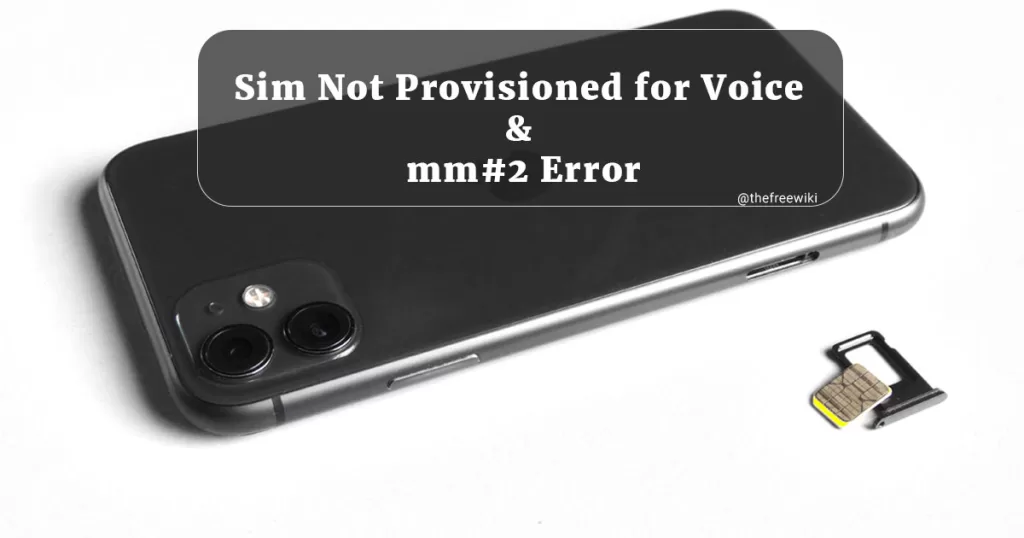Estimated reading time: 8 minutes
The “Sim not provisioned for voice” error is prevalent in smartphones. This error happens when the SIM card is changed or a new sim card is added to the smartphone. This article will find out why the “sim not provisioned mm#2” error occurs and how we can stop these errors.
Table of contents
- What does it mean when the phone says “SIM not provisioned”?
- What is the “SIM Not Provisioned MM#2” error mean?
- What does the Error “SIM 1 Not Provisioned” indicate?
- What is the “SIM Not Provisioned for Voice” Error really about?
- Methods for Resolving “SIM Not Provisioned” Errors
- A Fix to Resolve “sim not provisioned MM2” error
- FAQs about the “SIM not provisioned for Voice” Error
- Conclusion
What does it mean when the phone says “SIM not provisioned”?
Every time we use a SIM card on the phone, a verification process occurs in the background. This background process validates the SIM card by using the IMEI number of the phone.
When the phone shows the “SIM not provisioned” error, the SIM card cannot connect to the service provider for voice and internet. This error happens because there is an error while validating the SIM card, and so the service provider does not allow voice and internet facilities on the mobile phone.
Primary reasons for getting “SIM Not Provisioned” Message
This error occurs only when there is a problem while validating the SIM card by the service provider. The situation invalidating the SIM card can occur due to various reasons like:
- The SIM card may be new, and the service provider has still not initialized services on the SIM card.
- Users can swap the SIM card from one phone to another.
- The service provider authorization services may be temporarily unavailable.
- The network on the phone may be weak, and authorization is not possible.
- If you possess a brand-new phone and haven’t updated the IMEI numbers to the service provider yet.
- If the SIM card is not placed correctly.
Find best application frameworks for your Android App Development.
What is the “SIM Not Provisioned MM#2” error mean?
The “SIM Not Provisioned MM#2” error is very similar to the “SIM not provisioned for the voice” error, and in both cases, the SIM card cannot connect to the service provider for voice and the internet. This error also occurs when the SIM card validation is interrupted due to any reason. While these errors may not go from the phone themselves, they are pretty easy to treat. The user can typically remove these errors in most cases.
What does the Error “SIM 1 Not Provisioned” indicate?
The “SIM 1 Not Provisioned” error occurs when the phone you are using is a dual SIM phone as the smartphones validated both the SIM card before starting the phone the services like voice and internet. Whenever the validation error occurs in the SIM card inserted in the first slot, the phone shows “SIM 1 not provisioned”. The same error can also happen in SIM 2 when the validation process is interrupted for the SIM inserted in the second slot.
What is the “SIM Not Provisioned for Voice” Error really about?
The SIM Not Provisioned for Voice error usually occurs to the devices that use the Google Fi network. This error makes it impossible to make and receive calls through the SIM card, and in some cases, authorities can also halt internet services. Although, resolving this error is relatively simple, and the user himself can do it without any expert help.
Methods for Resolving “SIM Not Provisioned” Errors
You can quickly resolve the ‘SIM not provisioned for voice’ errors by using the steps given below. We are sure that one of these steps will indeed remove the error from your phone.
1. Restart your Phone
When you turn on the phone, it validates the SIM card, so the error likely occurred during startup. Restarting the phone compels the service provider to validate the SIM card again, and often, rebooting easily validates the SIM card.
Try restarting your phone normally, and it should probably resolve the error.
2. Activate the SIM Card
When purchasing a new SIM card, the service provider typically takes around 24 hours to activate it. Placing an inactive SIM card inside a mobile phone will definitely prompt the appearance of an error message.
3. Insert your SIM Card correctly

The SIM card needs to be in complete contact with the SIM socket for perfect activation. The service provider can show the error message if the SIM is not inserted correctly. It would help if you tried to insert the SIM properly. To ensure proper insertion of SIM:
- If you have a newer phone with a non-removable battery, you should try looking for the SIM socket placed somewhere around the phone’s sides. You can open this socket using the SIM ejector tool included in the phone box. Insert the SIM card as shown in the markings near the socket to ensure perfect activation from the service provider.
- If you have an older phone with a removable battery, you should first remove the battery and then insert the SIM card in the socket. You will have to remove the back panel and remove the battery to make the SIM card socket accessible.
4. Recharge your SIM Card
SIM card companies deactivate a SIM card that hasn’t been topped up for a long time because it is no longer profitable for them. They can deny activation unless you complete a recharge. You should top up your SIM card with a small pack to check if it is the case.
5. Change the SIM card socket
The SIM sockets can wear off quickly, especially in cheaper and older phones. If you own a dual SIM phone, change the socket where you insert the SIM to remove the error message. Follow these steps to do so:
- In older phones, you have to remove the back panel first and then the battery. The SIM sockets will be visible, remove the SIM card from one socket and place it in the other. Then try restarting the phone, and it should remove the error message.
- In newer phones, use the SIM ejector tool to remove the SIM and insert it in the other socket. Although restarting the phone is not necessary but restarting the phone can help.
6. Port the SIM to another service provider
The error message can also be because of poor authentication services by the service provider. In such cases, porting the SIM card to another service provider is a good option, especially if you are unhappy with the current one. Nowadays, porting the SIM card is a speedy process, and you can accomplish it by visiting the nearest mobile and communication outlet.
7. Get a new SIM card
Physical damage on the SIM card pins can also be a reason for the error message. To remove the error message, one must replace the SIM card. To get a replaced SIM card, you should visit the nearest mobile and communication outlet and ask for a replacement. The process is usually free of cost and takes place in 24-48 hours.
A Fix to Resolve “sim not provisioned MM2” error
The fixes to resolve the “sim not provisioned MM2” error is very similar to the “SIM not provisioned for voice’ error as they are pretty much the same. Follow the above steps to remove the error message.
FAQs about the “SIM not provisioned for Voice” Error
The service provider directly activates a SIM card within 24 hours of purchase. If you have a new SIM card, you can check the status of your activation by following these steps:
i. Contact the service provider.
ii. Send SMS for help.
iii. Visit the service provider’s website to know the exact status of activation.
This error means that the service provider is unable to authenticate the SIM card due to some mistake. This error can be due to all the reasons mentioned earlier in the article.
You can log in to the service provider’s website to check whether a SIM is deactivated. The complete details of the SIM card are present on the website, and you can also file a complaint about a deactivated SIM.
If the error message persists after following the above steps, we advise contacting the service provider. Below, we provide the contact details of all major service providers in the USA:
Verizon: Call 800-711-8300. If you’re using a completely new SIM card, you can activate it by calling 877-807-4646 from any phone.
Sprint: Call 888-211-4727 or start a webchat. Note: Sprint’s network operates on CDMA technology.
AT&T: To solve “SIM not provisioned”, call 800-331-0500. Alternatively, on their website, you can start the SIM activation process in the section “I’m ready to activate my SIM or eSIM”.
T-Mobile: Call 877-746-0909 or start a webchat.
Boost Mobile: Call 888-BOOST-4U (888-266-7848). Note: Boost’s network uses CDMA technology.
Virgin Mobile: Call 888-322-1122. Note: Virgin’s network operates on CDMA technology.
Cricket Wireless: Call 800-274-2538or start a web chat.
Metro PCS: Call 888-8metro8 (888-863-8768).
U.S. Cellular: Call 888-944-9400 (for 3G SIM cards) or start a webchat. Hours: 07:00 am to 10:00 pm C.T. Note: U.S. Celular’s network operates on CDMA technology.
Straight Talk: To solve the “SIM not provisioned mm#2” error, call 877-430-CELL (877-430-2355).
Republic Wireless: To solve the “SIM not provisioned for Voice” error, no need to call them. Refresh activation by dialling *#*#8647## from the Phone app while connected to the WiFi.
Conclusion
The “SIM card not provisioned” error / “SIM card not provisioned for the voice” error / “SIM card not provisioned MM#2” errors are pretty much the same errors. They all occur when the service provider is unable to authenticate the SIM card. The above article explains in details how to fix these errors and related FAQs. We hope that you liked our article; please share your valuable feedback in the comments down below.