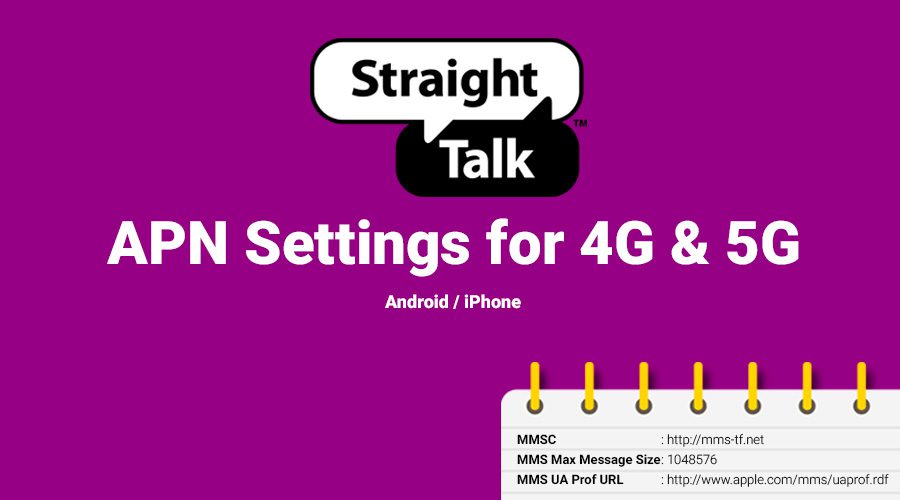Estimated reading time: 6 minutes
In this article, we will explore the merits of Straight Talk APN settings, and provide you with a detailed step-by-step guide on how to use APN to optimize the internet connectivity on your Android and iOS device. This article will equip you with knowledge of key parameters that will help you enhance your network, and gain insights as to why APN is crucial for a smooth internet experience.
APN Settings: APN settings stand for Access Point Name settings, which are the configurations that determine how your device connects to the internet through the network provider.
Table of contents
Straight Talk APN Settings
TracFone Wireless, the parent organization of Straight Talk APN, is a telecommunications company. Founded in 1996, TracFone Wireless is headquartered in Miami, Florida. Started under Topp Telecom Inc., David Topp and F.J. Pollak established it. The company received significant capital from TelMex, Mexico’s largest telephone company. In November 2000, Topp Telecom rebranded to TracFone Wireless, acquired smaller brands, and started its brands. By 2022, TracFone’s portfolio had Safelink, Total by Verizon, and Straight Talk under its wing.
Straight Talk is a well-known wireless internet service provider in the US that offers prepaid mobile phone services. The company provides nationwide coverage, so its users can operate it across the Country. Straight Talk is also known for its flexibility because users can bring their compatible phones into the network or purchase new handsets. The users can select from a wide range of plans, such as individual or family plans. These plans are versatile and include a combination of data, talk time, and sms allowances. Customers can choose plans according to their budget and usage.
As a prepaid service provider, Straight Talk does not demand long-term contracts or credit checks. This feature makes it appealing to consumers who like the freedom and control of prepaid plans without the constraints associated with standard contract-based services. Straight Talk offers customer assistance through the website, customer care helpline, and retail locations. Customers may also adjust their plans, make payments, and check their consumption using an online account management system. While Straight Talk uses major carrier networks, its service may have limitations or speed constraints compared to direct users of those networks. Network availability and coverage might vary based on the infrastructure of the underlying carrier in a given location.
Also Discover the correct settings for:
Straight Talk APN settings in Android
- Open ‘Settings’ on your device
- Tap on the ‘Network and Internet’ or similar option, depending on your device and Android operating system.
- Find ‘Mobile network’ or ‘Cellular network’ and tap on it.
- You should see a list of options for your SIM card and mobile network.
- Click on “Advanced” or “Access Point Names.”
- If you have multiple APN profiles, select the one corresponding to your mobile network provider. If there’s only one, it should already be selected.
- Here, you can view and modify the APN settings for your selected profile. Please tap on the fields to edit them and enter the correct values as follows:
| Name | Settings |
|---|---|
| Name | Internet/MMS 2 |
| APN | tfdata |
| Proxy | blank |
| Port | blank |
| Username | blank |
| Password | blank |
| Server | blank |
| MMSC | http://mms-tf.net |
| MMS proxy | mms3.tracfone.com |
| MMS port | 80 |
| MCC | blank |
| MNC | blank |
| Authentication type | blank |
| APN type | default,admin,fota,mms,supl,hipri |
| APN protocol | IPv4 |
| APN roaming protocol | IPv4 |
| Bearer | Unspecified |
| APN PPP phone number | Not set |
- Make sure to enter the correct APN name, APN type, and other settings specific to your mobile network provider. Incorrect settings may result in connection issues.
- After making the necessary changes, tap the “Save” or “Apply” button to save your updated APN settings.
Straight Talk APN settings in iOS
- Open the “Settings” app on your iOS device.
- Scroll down and tap on “Cellular” or “Mobile Data” (the exact label may vary depending on your iOS version).
- Tap on “Cellular Data Network” or “Mobile Data Network.”
- Here, you’ll find the APN settings for your cellular network connection. You can view and modify parameters such as the APN, username, password, etc.
- If the “Cellular Data Network” option is not visible, it means your device is locked to a specific carrier, and you may not be able to change the APN settings manually. You can contact your carrier’s customer support for assistance in such cases.
- Check if the data in your settings matches the following:
iPhone Cellular Data
| Name | Settings |
|---|---|
| APN | tfdata |
| Username | blank |
| Password | blank |
LTE Setup (Optional)
| Name | Settings |
|---|---|
| APN | blank |
| Username | blank |
| Password | blank |
iPhone MMS Settings
| Name | Settings |
|---|---|
| APN | tfdata |
| Username | blank |
| Password | blank |
| MMSC | http://mms-tf.net |
| MMS Proxy | mms3.tracfone.com |
| MMS Max Message Size | 1048576 |
| MMS UA Prof URL | http://www.apple.com/mms/uaprof.rdf |
- Make sure to enter the correct APN information specific to your carrier.
- If you’re still unsure about the correct settings, it’s recommended to contact your carrier or visit their website for accurate and up-to-date information.
- After entering the APN settings, tap the “Back” or “Done” button to save the changes.
If the above steps don’t work on your device, you can contact our customer care for further assistance. For more information about your Straight Talk Product or Service, please contact Straight Talk Customer Care at 1-877-430-2355, or visit the official website.
Contact directly: straighttalk.com
Forums and Questions:
Steps to reset the network on Android:
1. Open the “Settings” app on your Android device.
2. Scroll down and tap on “System” (or “General Management” on some devices).
3. Look for and tap on “Reset” or “Reset options”.
4. Select “Reset network settings” or a similar option.
5. You may be prompted to enter your device’s PIN or passcode for verification.
6. Confirm the reset by tapping on “Reset network settings” or “Reset settings” (the exact wording may vary).
7. Your device will proceed with resetting the network settings. This process may take a few moments.
8. Once the reset is complete, your device will restart automatically.
Steps to reset network on IOS:
1. Open the “Settings” app on your iPhone.
2. Scroll down and tap on “General.”
3. Scroll down again and tap on “Reset.”
4. Select “Reset Network Settings.” You may be prompted to enter your device’s passcode for verification.
5. Confirm the reset by tapping on “Reset Network Settings” again.
6. Your iPhone will proceed with resetting the network settings. This process may take a few moments.
7. Once the reset is complete, your iPhone will restart automatically.
After the reset, any previously saved WiFi networks, Bluetooth pairings, and network settings, including APN settings, will be cleared. You need to re-enter the data and pair your devices to save the data.
Yes, it’s safe to apply the Straight Talk APN settings provided above, ensuring accurate entry. Enhance your internet speed with confidence. If the 5G settings don’t work, reach out to Straight Talk’s support team.
Conclusion
Straight Talk is a telecommunications company that helps mobile internet users get a more optimized and faster connection while being user-friendly and budget-friendly. It operates on both Android and IOS devices. Straight Talk offers versatile plans suitable for multiple user types. It also offers excellent customer service. Referring to our guide, you can set up APN settings on your device or reset them without any error.